Other FAQs: Maturity Filter FAQ - Attack Categories FAQ
General
When is this Art Fight starting?
Art Fight starts exactly on July 1st, at 6:00 pm UTC. It starts on this date and time every year unless other info is stated. The month of July is our on-season, this is when the main event occurs with teams to join and points to gain! Any other month is our off-season, the event has ended and you can not join any team nor gain points. Please note, making attacks/art before the event has officially started is against the rules. You must wait for the official start before you can start making art!How do I join a team?
Only during July, there is a button labeled "Current Event" in the top right corner next to your username. When the event is active, there will be another button to “Get Sorted”. This will put you on a random team. You then have 2 team switches.You can also become a spectator at any time. If you join when the event is not active, you default to the spectator role. You'll be able to join a team when the event starts on July 1st.
Leading up to the event, around late June after the theme reveal, you will be able to pre-register for a team early! This allows you to pick the team you want before the event begins.
How do I leave my team?
If you do not want to participate in the current event, you can click the Spectate Button. An alternative to becoming a spectator is to hide all your characters. This way you keep your team color, but no one can attack you. Switching to spectator and back again does not use up a team switch.Can anyone join?
Anyone over 13 years old can join at any time, and can still participate in any event that is currently active. Also, you can upload and edit characters all year round. We welcome everyone of all skill levels and art types! Many users upload traditionally drawn attacks.How long will Art Fight last?
The fight lasts for about one month each year, from July 1st at 12pm MT to August 1st at 12pm MT. In previous years, the game has been extended due to site difficulties, however this is the exception and not the rule!What do the different colored usernames mean?
The different colors represent the different teams. The grey usernames are "spectators" which means they are not on a team and thus cannot be attacked when the fight is ongoing. The two other colors represent the fighting teams. Every July when teams are released, the team colors will change to the current theme.Do I have to use the themes in my attacks or uploaded characters?
The themes are just for fun and to more easily tell apart the teams. You are not required to use the themes in your attacks or uploaded characters, it is completely up to you.Can I change my username?
All users are granted one free username change when they make an account, and will receive another name change every year on January 1st. Additional name changes can be earned by making donations, and you can hold up to 12 username changes at a time. Your username can only be changed once every 30 days. To change your username and view more information regarding this, please visit the 'Change Username' section in your settings.How can I switch teams?
Only during July when the event is active. on the Event Page, you may click to become a Spectator again. This will give you the option to roll again to try and get on your desired team.What if I used up all my Team Switches?
You have 2 team switches after you have gotten on a team. It is not possible to be granted more. If you use up all of your team switch attempts on accident due to the site being slow on the 1st of July, you may contact a staff member from the Contact Us page and ask for a manual team switch.How do I reply to a comment?
Until we get actual replies coded into the site, you can reply by adding a new comment and pinging the recipient with@username.How do I block someone?
You can block someone by hitting the block button on their profile. When you click it, a window pops up that explains what you are about to do. Blocking someone will:- Make the user not able to contact you through messaging, comments, attacks, and pings.
- Make the user unable to submit attacks containing your characters.
- If the user is following you, they will be removed from your followers list and cannot follow you, and vice versa.
- The user will not be able to view the content of your profile.
- The user will not be notified of the block.
Please note that there may be some delay to the visibility part of the block feature at the moment. The person should be unable to see your profile within 24 hours. The other effects will happen immediately after you press the block button.
Can I deactivate my account or make a new one?
If you would like to delete an account, visit: https://artfight.net/info/contact to read about how. You may register for a new account while your previous one is being deleted if you wish.You may have more than one account registered, but only one may be used to participate per event. You may not participate in any event with multiple accounts (example: posting the same attack to more than one account, or posting different attacks to different accounts).
I forgot my credentials, can I make a new account?
If you forgot your credentials, like your username and email, we urge you to contact us via [email protected]. We will be able to assist you in recovering your account there. If you’ve simply forgotten your username, feel free to reach out to a Site Moderator through our Discord and provide them your email. From there, they can look up and provide you your username.How can I delete my attacks?
Only during July when the event is active, you can delete attacks via the edit button on your attack.August-June/Off-season: We currently don't allow attack deletion off-season, but are working towards it. However, if you don't like an attack, you can change the thumbnail to something else as an easy solution. An example is this!
How can I volunteer for Art Fight?
We announce when we are accepting new volunteer applications. They will be announced via the news page and the discord server. Keep in mind you must be at least 18 years old to apply and have participated in at least one Art Fight event (minigames do not count). You must also be on the Art Fight Discord server, and be relatively active on both server and on site. Familiarity with rules, filters, and attack categories is also a bonus!Can I contribute to the event without creating art?
Take a look at the Rate Attacks page where you can choose to give bonus points to randomly chosen attacks.What does a full year look like for the ArtFight site and Discord?
Below is an extremely brief overview of what goes on throughout the year, starting with right before the Fight itself! Please note that dates may shift slightly.June: The teams for the upcoming year are revealed! After this, you’re also able to sign up for your team early, leading up to the Fight. The team reveal usually happens late June.
July: The fight itself!!! Get out there and create!
August: The fight ends on August 1st. Moderators will then spend a few weeks going through reports regarding attack ratings, trying to get the score as accurate as possible. In mid-late August, the winning team will be announced.
Late September-October: Minigames open back up. This date is very flexible; it may take extra time for us to open up minigames again after the season ends. You can check out our minigames on our Discord server!
May/Early June: The Minigames season closes. This is to help relieve some moderator strain and to bring focus to the on-coming Fight!
Supporting Art Fight
What is a contribution?
Contributing is how users can support Art Fight financially. This was previously known as donating, but was changed as of November 2023 to avoid confusion. You can learn more about how contributing to Art Fight here.Where does money from contributions go?
Any contributions given are put towards the domain name, server hosting, and other website expenses of Art Fight. Once basic expenses are covered, money goes towards development. You can see more information about where the money goes here.How do I become a Supporter?
You obtain Supporter status by contributing to Art Fight! This process is now automatic, and you will be getting your perks shortly after contributing. Your username should automatically be filled in from the donation page, but please input your Discord ID if you want your perks in the Discord server too. If you have not received your Discord perks 48 hours after contributing, please contact a mod here.Can I contribute on behalf of a friend's account?
Yes! By accessing the donation page while logged off (you can use an incognito window for this), the page will allow you to fill in your friends username in the "username" field. This way, you can contribute in their name.How do I get a custom symbol?
Becoming a VIP+ grants you access to a symbol of your choice! If you're already a VIP+, you can find the list of symbols here. Please contact an Admin with your choice.* Some symbols are off limits and you may be asked to pick another symbol.
Profile Customization
Where can I find the team stamps and pixel decorations for my profile?
You can find all official stamps and art assets here. You can find other user-made art assets for decorating your profile here. Check back during July for more on theme decorations!How do I add team stamps to my profile?
| Click the Insert Emoticon Button and then the More button at the bottom to see all team stamps available. Select the team stamps you like from this list. If this doesn't work, you can use the method below. |
How do I add images to my profile?
| Right Click on the image you want to use. Select Copy Image Address/URL. If the image is on your computer/phone, you'll need to host your images on a online website such as imgur or filegarden. | |
| Go to your profile settings and click on the Insert Image Button. Paste the image address/URL into the first box, then Insert. If you want to resize your image do these steps again and put a numerical value into ONE of the size box, width or height. |
Help! My profile broke and there's code all over it! How do I fix it?
Pasting from other locations which have formatting involved will carry over that formatting and give you weird text tags. You'll need to click this button right here to remove the formatting from the text. If the remove formatting button doesn't remove all the extra code you're seeing on your profile/character page, then click on the "View Source" button and manually remove the extra code.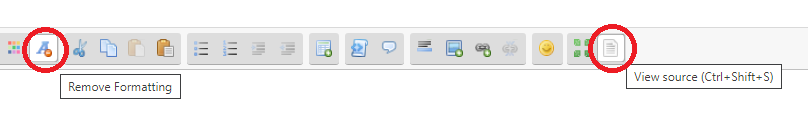
How do I get cool backgrounds on my profile? (CSS)
Those cool backgrounds are done through CSS. You can get CSS on your profile by contributing $25 to Art Fight. Please note that rapid flashing or otherwise eye-straining content is not allowed. If your CSS requires any sort of maturity filter, it should be avoided in custom CSS as profiles cannot be filtered in the same way that attacks and characters are.I need some help with my CSS. Who can I ask?
Our Discord server has a #css-help channel where you can get help from moderators or other users! Here are some official premade CSS themes you can use Click here.Can I use HTML here?
Unfortunately, no, but you can use BBCode. We have a BBCode guide all set up for your convenience! We are in the process of making the switch to HTML.Characters
Is it okay if I submit a character from an existing piece of media? Or my headcanon, alternate universe version of them?
Fan characters are allowed. However, you need to give credit to the original artist/media inspiration for said character in the description of the character. Do not directly copy characters from any media. Alternate universe characters must be immediately visually recognizable as creatively different from their original appearance to be accepted on Art Fight. Please also include credit to the original inspiration as well. It is best to contact a site or duel moderator if you aren’t sure if your alternate universe character is distinct enough. You can find a moderator to message here!Can I submit my real life pet, or myself, as a character?
Yes! However, please be aware of the risks in posting pictures of yourself online. Minors may not share pictures of themselves, as this is unsafe.Can I have two or more characters in one character slot?
Yes! If someone attacks you, they can input the character ID a number of times that represent how many of the characters are in the attack. You should also keep in mind that there is currently no way to "move" attacks made on a character onto another character slot if you should later decide to separate the characters into their own character slots.Is there a limit to how many characters I can submit?
As of June 2021, there is a character limit of 100 characters. We suggest uploading the characters you most want art of. You can also upload your main characters and a spare "character" (or more than one if you want to do categories) that links to a list of the rest (such as on toyhou.se) in the description. People can then attack that spare character in place of the rest of your characters. You may exceed the 100 characters limit by using our "archive" feature, which will archive the character's name and attacks, but will not save any images or descriptions.Can I rearrange my characters after uploading them?
Yes! We have added the ability to rearrange your characters. The higher the number you use, the closer to the beginning your character will be. You can also drag and drop the characters to change their order (note that numbers will reset if you do this).Can I edit characters after submitting them?
Yes, character profiles can be edited at any time.
Is there a way I can save characters I would like to draw later?
You can use the bookmarking feature on the top right of a character's profile to bookmark it for later. This will not notify the artist so you can keep your attack a surprise. Bookmarks are saved under your profile dropdown on its own page.Why do male nipples require a censor/filter?
Due to United States law, we are obligated to enforce the censoring of female nipples to minors. To stand strongly against sexism and avoid problems around characters of non-binary genders, we have decided that all nipples must be censored on Art Fight under a moderate nudity filter, regardless of gender.What’s the difference between hiding characters and archiving characters?
By hiding characters, you’re simply removing them from public view. All images and written descriptions will stay put, however they won’t be attackable. Hidden characters still contribute to your 100 character limit.Archiving characters removes all uploaded images and written description, however they do not count towards your 100 character limit! It also is removed from public view, and all attacks also stay tied to the character. You can see your archived characters here.
Deleting a character will remove the character from everyone’s view permanently, as well as remove all images, descriptions, tags, etc. All attacks are unlinked from the character and will show (deleted character) instead of the character name. This is a permanent action.